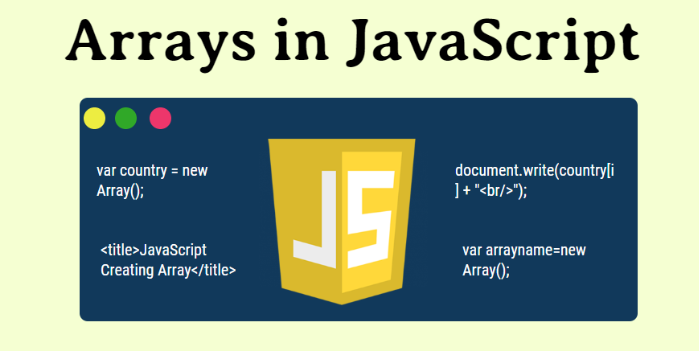
数组去重
数组去重是在使用JS时常见的问题,使用一个新的Set()可以更快的解决问题,这里有两种使用Set()的解决方案:
-
.from()方法Array.from(arrayLike[, mapFn[, thisArg]])参数
-
arrayLike想要转换成数组的伪数组对象或可迭代对象。
-
mapFn可选如果指定了该参数,新数组中的每个元素会执行该回调函数。
-
thisArg可选可选参数,执行回调函数
mapFn时this对象。
返回值
一个新的
数组实例。Array.from()方法从一个类似数组或可迭代对象创建一个新的,浅拷贝的数组实例。[ 示例 ]
// [2, 4, 6]
Array.from([1, 2, 3], x => x + x);
< ------------------------------------------------ >
Array.from('foo');
// [ "f", "o", "o" ]
< ------------------------------------------------ >
const set = new Set(['foo', 'bar', 'baz', 'foo']);
Array.from(set);
// [ "foo", "bar", "baz" ]
< ------------------------------------------------ >
const map = new Map([[1, 2], [2, 4], [4, 8]]);
Array.from(map);
// [[1, 2], [2, 4], [4, 8]]
< ------------------------------------------------ >
function f() {
return Array.from(arguments);
}
f(1, 2, 3);
// [ 1, 2, 3 ] -
使用spread操作符
...
[ 示例 ]
var fruits = ["banana", "apple", "orange", "watermelon", "apple", "orange", "grape", "apple"];
// First method
var uniqueFruits = Array.from(new Set(fruits));
console.log(uniqueFruits);
// returns ["banana", "apple", "orange", "watermelon", "grape"]
// Second method
var uniqueFruits2 = […new Set(fruits)];
console.log(uniqueFruits2);
// returns ["banana", "apple", "orange", "watermelon", "grape"]
替换数组中的特定值
有时在创建代码时需要替换数组中的特定值,此时可以使用.splice()方法:
array.splice(start[, deleteCount[, item1[, item2[, ...]]]])
splice() 方法通过删除或替换现有元素或者原地添加新的元素来修改数组,并以数组形式返回被修改的内容。此方法会改变原数组。
参数
-
start指定修改的开始位置(从0计数)。如果超出了数组的长度,则从数组末尾开始添加内容;如果是负值,则表示从数组末位开始的第几位(从-1计数,这意味着-n是倒数第n个元素并且等价于
array.length-n);如果负数的绝对值大于数组的长度,则表示开始位置为第0位。 -
deleteCount可选整数,表示要移除的数组元素的个数。
如果
deleteCount大于start之后的元素的总数,则从start后面的元素都将被删除(含第start位)。如果
deleteCount被省略了,或者它的值大于等于array.length - start(也就是说,如果它大于或者等于start之后的所有元素的数量),那么start之后数组的所有元素都会被删除。如果
deleteCount是 0 或者负数,则不移除元素。这种情况下,至少应添加一个新元素。 -
item1, item2, *...*可选要添加进数组的元素,从
start位置开始。如果不指定,则splice()将只删除数组元素。
返回值
由被删除的元素组成的一个数组。如果只删除了一个元素,则返回只包含一个元素的数组。如果没有删除元素,则返回空数组。
[ 示例 ]
var fruits = ["banana", "apple", "orange", "watermelon", "apple", "orange", "grape", "apple"];
fruits.splice(0, 2, "potato", "tomato");
console.log(fruits);
// returns ["potato", "tomato", "orange", "watermelon", "apple", "orange", "grape", "apple"]
映射数组
常见的方法是使用Map()方法,这里使用数组的.from()方法:
Array.from(arrayLike[, mapFn[, thisArg]])
Array.from() 方法从一个类似数组或可迭代对象创建一个新的,浅拷贝的数组实例。
参数
-
arrayLike想要转换成数组的伪数组对象或可迭代对象。
-
mapFn可选如果指定了该参数,新数组中的每个元素会执行该回调函数。
-
thisArg可选可选参数,执行回调函数
mapFn时this对象。
返回值
一个新的数组实例。
[ 示例 ]
var friends = [
{ name: "John", age: 22 },
{ name: "Peter", age: 23 },
{ name: "Mark", age: 24 },
{ name: "Maria", age: 22 },
{ name: "Monica", age: 21 },
{ name: "Martha", age: 19 },
]
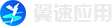

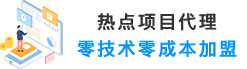

 发布需求
发布需求
我来说两句