本文是关于Laravel8 ES详细知识教程解析,和大家聊聊Laravel8 ES封装及其使用方法,下面是详细内容,一起来看一下。
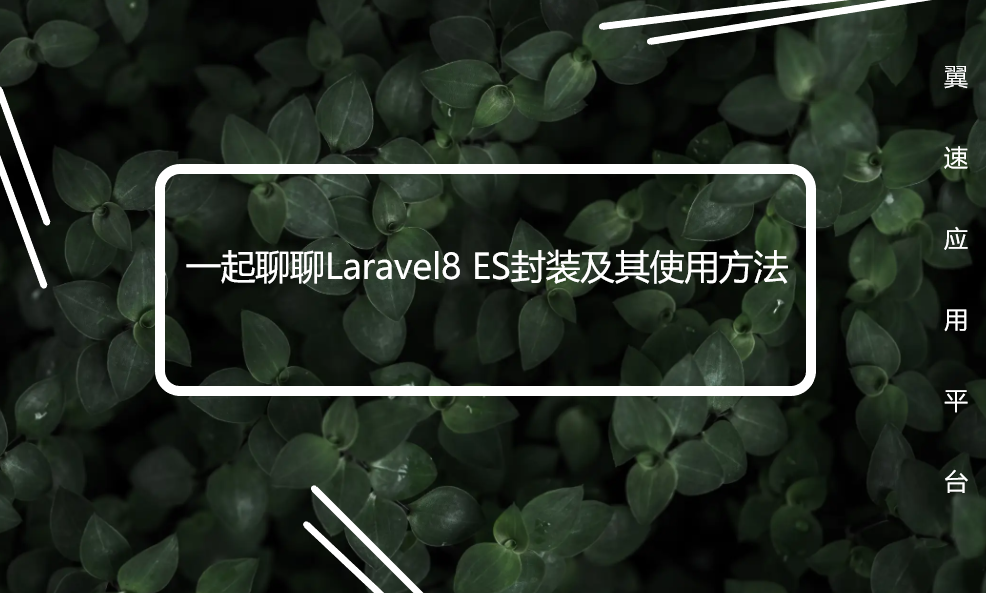
一起聊聊Laravel8 ES封装及其使用方法
ES 封装
<?php
namespace App\Es;
use Elasticsearch\ClientBuilder;
class MyEs
{
//ES客户端链接
private $client;
/**
* 构造函数
* MyElasticsearch constructor.
*/
public function __construct()
{
$this->client = ClientBuilder::create()->setHosts(['127.0.0.1:9200'])->build();
}
/**
* 判断索引是否存在
* @param string $index_name
* @return bool|mixed|string
*/
public function exists_index($index_name = 'test_ik')
{
$params = [
'index' => $index_name
];
try {
return $this->client->indices()->exists($params);
} catch (\Elasticsearch\Common\Exceptions\BadRequest400Exception $e) {
$msg = $e->getMessage();
$msg = json_decode($msg,true);
return $msg;
}
}
/**
* 创建索引
* @param string $index_name
* @return array|mixed|string
*/
public function create_index($index_name = 'test_ik') { // 只能创建一次
$params = [
'index' => $index_name,
'body' => [
'settings' => [
'number_of_shards' => 5,
'number_of_replicas' => 1
]
]
];
try {
return $this->client->indices()->create($params);
} catch (\Elasticsearch\Common\Exceptions\BadRequest400Exception $e) {
$msg = $e->getMessage();
$msg = json_decode($msg,true);
return $msg;
}
}
/**
* 删除索引
* @param string $index_name
* @return array
*/
public function delete_index($index_name = 'test_ik') {
$params = ['index' => $index_name];
$response = $this->client->indices()->delete($params);
return $response;
}
/**
* 添加文档
* @param $id
* @param $doc ['id'=>100, 'title'=>'phone']
* @param string $index_name
* @param string $type_name
* @return array
*/
public function add_doc($id,$doc,$index_name = 'test_ik',$type_name = 'goods') {
$params = [
'index' => $index_name,
'type' => $type_name,
'id' => $id,
'body' => $doc
];
$response = $this->client->index($params);
return $response;
}
/**
* 判断文档存在
* @param int $id
* @param string $index_name
* @param string $type_name
* @return array|bool
*/
public function exists_doc($id = 1,$index_name = 'test_ik',$type_name = 'goods') {
$params = [
'index' => $index_name,
'type' => $type_name,
'id' => $id
];
$response = $this->client->exists($params);
return $response;
}
/**
* 获取文档
* @param int $id
* @param string $index_name
* @param string $type_name
* @return array
*/
public function get_doc($id = 1,$index_name = 'test_ik',$type_name = 'goods') {
$params = [
'index' => $index_name,
'type' => $type_name,
'id' => $id
];
$response = $this->client->get($params);
return $response;
}
/**
* 更新文档
* @param int $id
* @param string $index_name
* @param string $type_name
* @param array $body ['doc' => ['title' => '苹果手机iPhoneX']]
* @return array
*/
public function update_doc($id = 1,$index_name = 'test_ik',$type_name = 'goods', $body=[]) {
// 可以灵活添加新字段,最好不要乱添加
$params = [
'index' => $index_name,
'type' => $type_name,
'id' => $id,
'body' => $body
];
$response = $this->client->update($params);
return $response;
}
/**
* 删除文档
* @param int $id
* @param string $index_name
* @param string $type_name
* @return array
*/
public function delete_doc($id = 1,$index_name = 'test_ik',$type_name = 'goods') {
$params = [
'index' => $index_name,
'type' => $type_name,
'id' => $id
];
$response = $this->client->delete($params);
return $response;
}
/**
* 搜索文档 (分页,排序,权重,过滤)
* @param string $index_name
* @param string $type_name
* @param array $body
* $body = [
'query' => [
'match' => [
'fang_name' => [
'query' => $fangName
]
]
],
'highlight'=>[
'fields'=>[
'fang_name'=>[
'pre_tags'=>[
'<span style="color: red">'
],
'post_tags'=>[
'</span>'
]
]
]
]
];
* @return array
*/
public function search_doc($index_name = "test_ik",$type_name = "goods",$body=[]) {
$params = [
'index' => $index_name,
'type' => $type_name,
'body' => $body
];
$results = $this->client->search($params);
return $results;
}
}
将数据表中所有数据添加至 ES:
public function esAdd()
{
$data = Good::get()->toArray();
$es = new MyEs();
if (!$es->exists_index('goods')) {
//创建es索引,es的索引相当于MySQL的数据库
$es->create_index('goods');
}
foreach ($data as $model) {
$es->add_doc($model['id'], $model, 'goods', '_doc');
}
}
每在 MySQL 里添加一条数据,在 es 里也添加一条,直接将代码补在 MySQL 添加入库的逻辑方法里即可:
//添加至MySQL
$res=Good::insertGetId($arr);
$es = new MyEs();
if (!$es->exists_index('goods')) {
$es->create_index('goods');
}
//添加至es
$es->add_doc($res, $arr, 'goods', '_doc');
return $res;
进行 MySQL 数据修改时,也更新 es 的数据,直接将代码补在 MySQL 修改数据的逻辑方法里即可:
//修改MySQL的数据
$res=Good::where('id',$id)->update($arr);
$es = new MyEs();
if (!$es->exists_index('goods')) {
$es->create_index('goods');
}
//修改es的数据
$es->update_doc($id, 'goods', '_doc',['doc'=>$arr]);
return $res;
通过 ES 实现搜索功能:
public function search()
{
//获取搜索值
$search = \request()->get('search');
if (!empty($search)) {
$es = new MyEs();
$body = [
'query' => [
'match' => [
'title' => [
'query' => $search
]
]
],
'highlight'=>[
'fields'=>[
'title'=>[
'pre_tags'=>[
'<span style="color: red">'
],
'post_tags'=>[
'</span>'
]
]
]
]
];
$res = $es->search_doc('goods', '_doc', $body);
$data = array_column($res['hits']['hits'], '_source');
foreach ($data as $key=>&$v){
$v['title'] = $res['hits']['hits'][$key]['highlight']['title'][0];
}
unset($v);
return $data;
}
$data = Good::get();
return $data;
}
另,补充 es 分页搜索:
如果是在微信小程序中使用的话,运用上拉触底事件即可,此功能是在上面搜索功能之上添加代码实现的;
● 接收前台小程序传递来的当前页
● 调用 es 封装类的搜索方法时,多传两个参数
● 在 es 封装类的搜索方法中增加两个形参
搜索后搜索值高亮显示。
如果是在微信小程序中使用的话,是直接将标签和值一起输出到页面的,加入解析富文本的标签可以将标签转化格式,达到高亮效果:
<rich-text nodes="{{item.title}}"></rich-text>
关于Laravel8 ES封装及其使用方法解析到这里就结束了,翼速应用平台内有更多相关资讯,欢迎查阅!
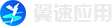

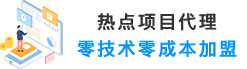

 发布需求
发布需求
我来说两句