本文给大家带来了关于JS的相关知识解析,一起聊聊was启动node报错问题的解决办法,大致内容如下:
1、打开命令窗口;
2、运行“bin/initOSGIcfg.sh”命令;
3、重新运行“startNode.sh”命令即可。

本文适用于linux7.3系统、node18.4.0版、Dell G3电脑。
分享一下was启动node报错的解决办法
报错代码:
************* End Display Current Environment *************
[2/13/12 5:10:03:143 EST] 00000000 ManagerAdmin I TRAS0017I: The startup trace state is *=info.
[2/13/12 5:10:03:195 EST] 00000000 AdminTool A ADMU0128I: Starting tool with the AppSrv01 profile
[2/13/12 5:10:03:196 EST] 00000000 AdminTool A ADMU3100I: Reading configuration for server: nodeagent
[2/13/12 5:10:03:324 EST] 00000000 AdminTool A ADMU3200I: Server launched. Waiting for initialization status.
[2/13/12 5:10:04:909 EST] 00000000 AdminTool A ADMU3011E: Server launched but failed initialization. startServer.log, SystemOut.log(or job log in zOS) and other log files under /opt/IBM/WebSphere/AppServer/profiles/AppSrv01/logs/nodeagent should contain failure information.
解决方法:
运行 bin/initOSGIcfg.sh 然后再运行 startNode.sh就解决了。PS:如果startManager.sh出现相同的问题,估计也能按此方法解决。
关于was启动node报错的解决办法分享到这里就结束了,翼速应用平台内有更多相关资讯,欢迎查阅!
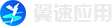

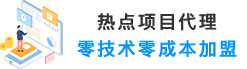

 发布需求
发布需求
我来说两句