什么是网站样式CSS加粗代码?网站样式css加粗代码是“文字元素{font-weight: bold;}”或“文字元素{font-weight: bolder;}”。font-weight属性用于设置文本的粗细,当该属性的值设置为“bold”时可定义粗体字符,设置为“bolder”时可定义更粗的字符;font-weight属性的值也可设置为数值“700”、“800”或“900”,这样也可实现文字加粗效果。

本文适用于windows7系统、CSS3&&HTML5版、Dell G3电脑。
一起聊聊网站样式之css加粗代码
网站样式css加粗代码有文字元素{font-weight: bold;}和文字元素{font-weight: bolder;}两种。
用到的CSS属性为:字体加粗属性“font-weight”。
font-weight 属性可设置文本的粗细,支持多种属性值:

示例:四段文字设置不同的字体粗细
<!DOCTYPE html>
<html>
<head>
<meta charset="utf-8">
<title>css 文字加粗</title>
<style>
p.normal {
font-weight: normal;
}
p.bold {
font-weight: bold;
}
p.bolder {
font-weight: bolder;
}
p.thicker {
font-weight: 900;
}
</style>
</head>
<body>
<p class="normal">测试文本!</p>
<p class="bold">测试文本!</p>
<p class="bolder">测试文本!</p>
<p class="thicker">测试文本!</p>
</body>
</html>

说明:strong、b、h1~h6等标签的font-weight默认就是bold
关于网站样式之css加粗代码就聊到这里,翼速应用平台内有更多相关资讯,欢迎查阅!
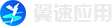

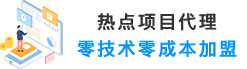

 发布需求
发布需求
我来说两句